Garmin VO2 Max Accuracy Reviewed (+ Other Metrics)
GPS running watches like Garmin use metrics such as your heart rate and running speed to calculate your VO2 Max and productivity status. It is not a precisely accurate metric as numerous variables like the weather or your sleep, can impact these data points. Read on for a deep dive into Garmin VO2 max accuracy & other metrics, and how to get the most accurate data below.

Updated Feb. 25, 2024 — If you own a newer model of a Garmin GPS watch, I feel certain you’ve experienced the mind games the Garmin metrics can play with you: e.g. you just had your longest run ever and it tells you your training status is “unproductive.”
Skip Ahead:
Related: 8 Best Budget Running Watches
HOW is that possible and WHY?
On the flip side, the Garmin race predictor is notorious for overselling your race performance. Again, HOW and WHY?
There are plenty of stats that Garmin watches can now supply you with including monitors of your sleep, energy, and stress. But I am not going to get into that. Instead, I am going to focus on the Garmin stats that are directly related to your run training and performance.
Related: How to Increase Your Vo2 Max in 5 Steps
In this article, I am going to explain four popular new features on Garmin watches:
- VO2 Max,
- Training Status
- Training Load, and
- Race Predictor
I will detail how Garmin collects this data, how accurate it is, and how to make it more accurate.
Related: Should You Run Without a Running Watch?

I’ve wanted to research this topic for a while since Garmin’s training status, Garmin training load, Garmin VO2 max estimate, and the Garmin race predictor times have puzzled me.
Plenty of times, I’ve had great workouts only for my Garmin to demote my training status to unproductive. On the flip side, I’ve had several weeks of only easy runs only for it to tell me I’m capable of running a sub-2:40 marathon (in my dreams!).
Related: 8 Best Budget Running Watches
I decided to write this article now when I watched my VO2 Max number plummet 3 spots in a matter of days—when running my highest mileage since I tore my plantar fascia in early July of 2021.
Turns out, I had COVID, which actually explains a lot when you look at how Garmin calculates its VO2 Max. So, let’s get to how Garmin does that and more!
VO2 Max
How does Garmin calculate its VO2 Max?
Your VO2 Max is the maximum rate at which you can deliver maximum volume of oxygen to your exercising muscles per per kilogram of body weight when running. VO2 Max is one of the best measures of a person’s cardiovascular fitness. A low VO2 Max score means you aren’t fit. A higher VO 2 Max score means you are fit.
VO2 Max on Garmin devices is calculated by looking at the relationship between your pace and heart rate. As your score gets higher, it means you’re getting into better shape.

How accurate is Garmin’s VO2 max?
The accuracy of Garmin VO 2 Max status is pretty high. Some studies suggest it overestimates someone’s VO2 Max (particularly in men than women) while other studies suggest the opposite is true.
Almost all studies find that Garmin’s VO2 Max estimate is within about 5 percent of your true VO2 Max value.
That’s pretty amazing considering the most accurate measurement of VO2 Max must be done using lab tests with a face mask! A VO2 Max test will measure your blood as yourrun in different heart rate zones to calculate the maximum amount of oxygen in your blood at high intensity. These fitness insights can help endurance athletes optimally train in their zones.
How do I get the most accurate Garmin VO2 Max data?
For best results in getting an accurate VO2 Max score on Garmin device you need to:
- Be sure to enter in your personal data such as your gender, age, height, and weight into Garmin Profile in the Garmin Connect app
- Run nonstop for at least 10 to 15 minutes (length depending on your Garmin GPS watch model)
- Have your heart rate elevated by at least 70 percent
- Run outdoors with a GPS signal
- Use a chest strap to make the score more accurate.
Which is better chest or wrist-based heart monitor?
The biggest reason for the inaccuracy in Garmin VO2 Max values are the use of wrist-based heart rate monitors which can underestimate heart rate which then overestimates VO2 Max values.
Studies find wrist-based monitors to have a margin of error ranging from 1 percent to 13.5 percent, depending on the brand and model. Factors such as moisture, grime, and fit can impact the accuracy of your heart rate monitor.
Conversely, chest strap data seems to have a margin of error of about 2 percent.
So, the best way to get accurate Garmin data is to wear a chest strap!
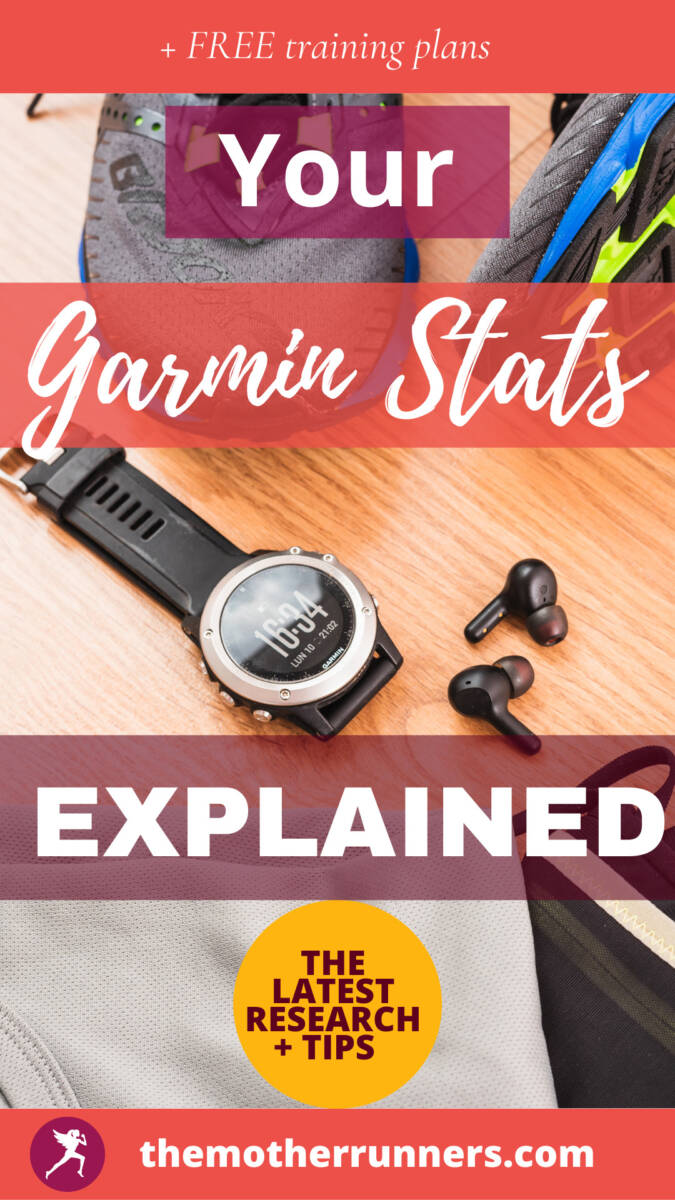
Why is my VO2 max decreasing on Garmin?
Your VO2 Max decreases on Garmin watches when your heart rate is higher relative to your pace. Average heart rate and VO2 Max are inversely related.
This explains why my Garmin vo dropped the week I tested positive for COVID. I was running slow but my heart rate was high because I was sick.
Recently, I traveled to Texas and South Carolina in the middle of summer. My VO2 Max dropped almost after every run because my heart rate was higher relative to my pace.
Therefore, bear in mind that Garmin Forerunner doesn’t know extenuating circumstances. For example, Garmin doesn’t know if:
- you are fighting an illness
- are dehydrated
- haven’t gotten enough sleep
- are traveling
- running at high altitude, or
- running in the heat and humidity.
All these factors can raise your heart rate and lower your VO2 Max score. However, it doesn’t mean that you are less fit. Thus, your VO2 Max will go back up once you feel better or run in cooler weather, for example.
How do I increase my Garmin VO2 max score?
In general, to get a better V02 Max score, you need to run hard about two to three times per week where your aerobic training effect is between 3.0 and 4.0. Be sure to recover well in between these sessions. Don’t do back-to-back hard workouts.
Fatigue, or lack of recovery, can raise heart rate which will lower your VO2 Max score.
Training Status
What is Garmin training status?
The Garmin Training Status uses your VO2 Max estimations and training load (how much and how hard you are running) to assess how effective your training is.

Garmin divides your training status into the following categories:
- Peaking: you are in ideal race condition. Your recently reduced training load is allowing your body to recover and fully compensate for earlier training. You should plan ahead, since this peak state can only be maintained for a short time.
- Productive: your current training load is moving your fitness level and performance in the right direction. You should plan recovery periods into your training to maintain your fitness level.
- Maintaining: your current training load is enough to maintain your fitness level. To see improvement, try adding more variety to your workouts or increasing your training volume.
- Recovery: your lighter training load is allowing your body to recover, which is essential during extended periods of hard training. You can return to a higher training load when you feel ready.
- Unproductive: your training load is at a good level, but your fitness is decreasing. Your body may be struggling to recover, so you should pay attention to your overall health including stress, nutrition, and rest.
- Detraining: you are training much less than usual for a week or more, and it is affecting your fitness level. You can try increasing your training load to see improvement.
- Overreaching: your training load is very high and counterproductive. Your body needs a rest. You should give yourself time to recover by adding lighter training to your schedule.
- No Status: the device needs one or two weeks of training history, including activities with VO2 max. results from running or cycling, to determine your training status.
Why does my Garmin say I’m unproductive?
Your Garmin will move you to an unproductive status when your heart rate is high relative to your pace.
As mentioned, this can be for reasons other than your general fitness. It could be because you’re getting sick, didn’t get enough rest, or were running in hot and humid conditions.
There are so many variables in running and Garmin doesn’t take these into consideration. So, try not to let the unproductive status get in your head.
You did the work. Now recover. Focus on hard and easy efforts, and lots of rest to be your best.
Related: Running on No Sleep: Do or Don’t?
How do I make my Garmin productive?

To get a Garmin productive status, you need to work hard and recover hard. (Remember the crucial equation of stress+rest=success).
This means, run hard two to three times per week. The rest of the time, run easy and get enough sleep to optimize your recovery time.
Productive status on Garmin means that your VO2 Max is improving, and your training load is high.
Training Load
What is Garmin’s training load?
According to Garmin, training load is based on excess post-exercise oxygen consumption (or, EPOC aka the “afterburn effect”). EPOC is the increased rate of oxygen intake following activity. The more intense your run, the higher your EPOC will be.
Looking at a seven-day window, the watch can determine whether you’re getting more or less fit as your training load increases or decreases.
- If your fitness appears to be getting better at the same time your training load is increasing, you are in a productive state.
- If your training load is increasing but your fitness seems to be decreasing (e.g. higher heart rate and slower paces), you are in an unproductive state.
There are 3 training load categories:
- High: Based on your current fitness level and recent training habits, your training load may be too high to produce positive results.
- Optimal: This range is ideal for maintaining and improving your fitness level.
- Low: Your training load is low for your current fitness level and training habits. You will not improve fitness in this status.
Related: 6 Best Running Watches and Fitness Trackers for Kids
Race Predictor
What are Garmin race predictors?
Garmin uses your VO2 Max and training history data to determine race predictions. The projected race times are for the 5K, 10K, half marathon, and marathon distances.
How accurate are Garmin Race Predictors?

The more data it has AND the more accurate the heart rate monitor, the more accurate the race predictors.
If VO2 Max, training status, training load, and race predictors are all based on your heart rate data, then it would behoove you to get a chest-based heart monitor.
How can I get an accurate race prediction in my Garmin watch?
Here’s how to get the most accurate Garmin Race Predictor:
- Log your personal information including age, gender, weight, and height.
- Wear your watch for all workouts.
- Try not to pause your watch a lot.
- Wear a chest-based heart rate monitor.
Remember that these times are predictions and do not factor in all the variables that come with running such as the terrain, course, or weather.
Two other ways to get race predictions include:
- Run a time trial or use another race result, and plug in the speed data result into Jack Daniels race pace calculator
- Wear a chest-strap heart rate monitor, take your Garmin VO2 Max score and see the corresponding race times in Daniels’ VDOT table.
There are upsides and downsides to data. It’s important to take the Garmin data into consideration but also with a grain of salt. If you feel good, that is all that matters.
If you feel like you could be over- or undertraining, or aren’t recovering well, then you need to take a hard look at your training and how it is fitting with the demands of your life. For example, the marathon training you did before kids may not suit you when you’re in the throes of parenting young kids.
Bottom line?: Garmin’s VO2 Max estimation gets you into the ballpark of your fitness level, but will never be an accurate VO 2 max — you need laboratory testing for that. But unless you are a pro elite athlete, that’s probably not necessary!






